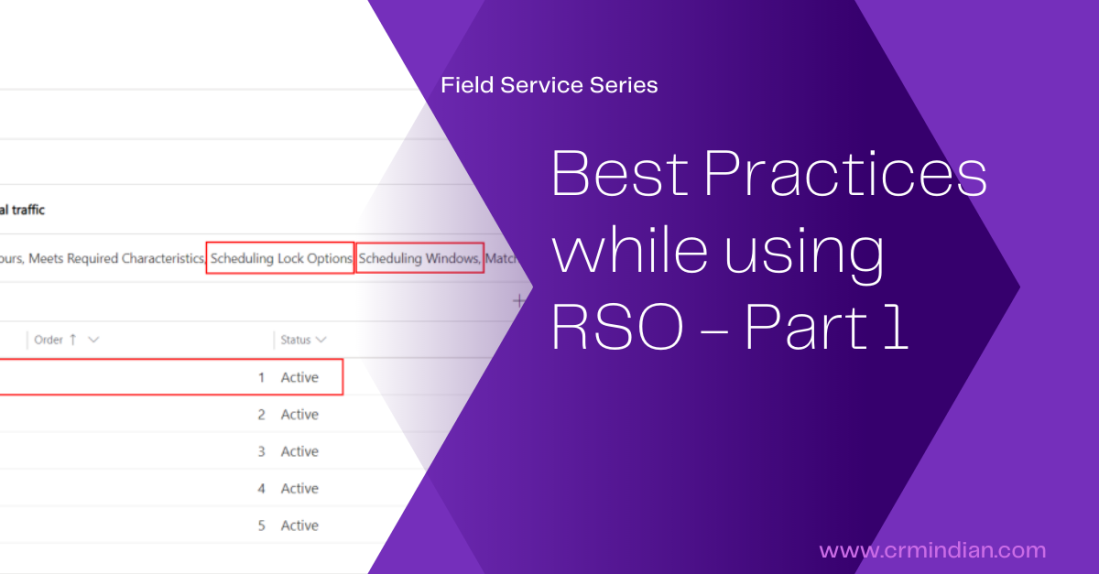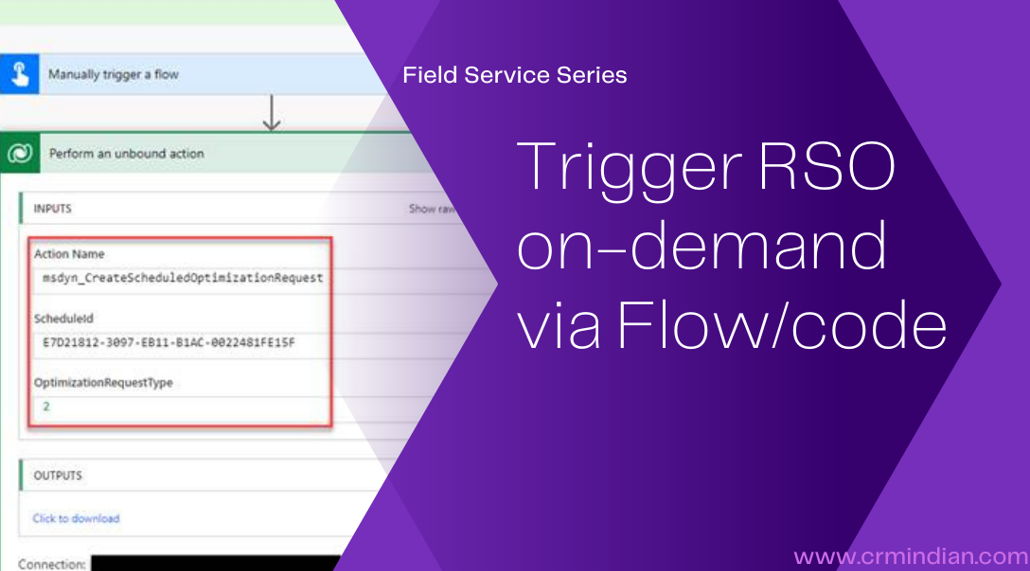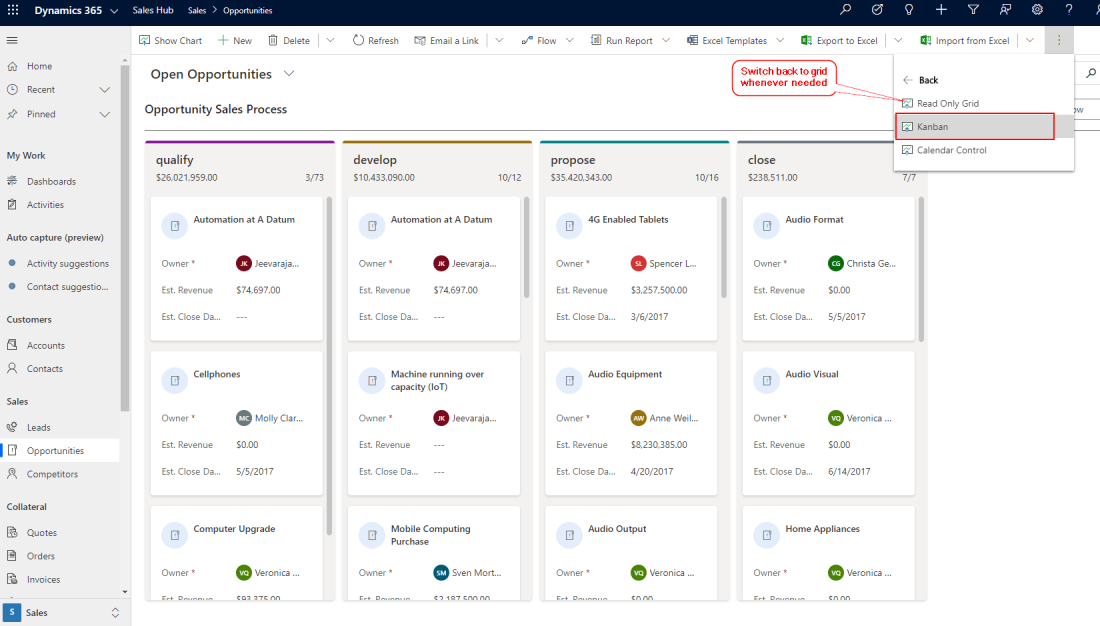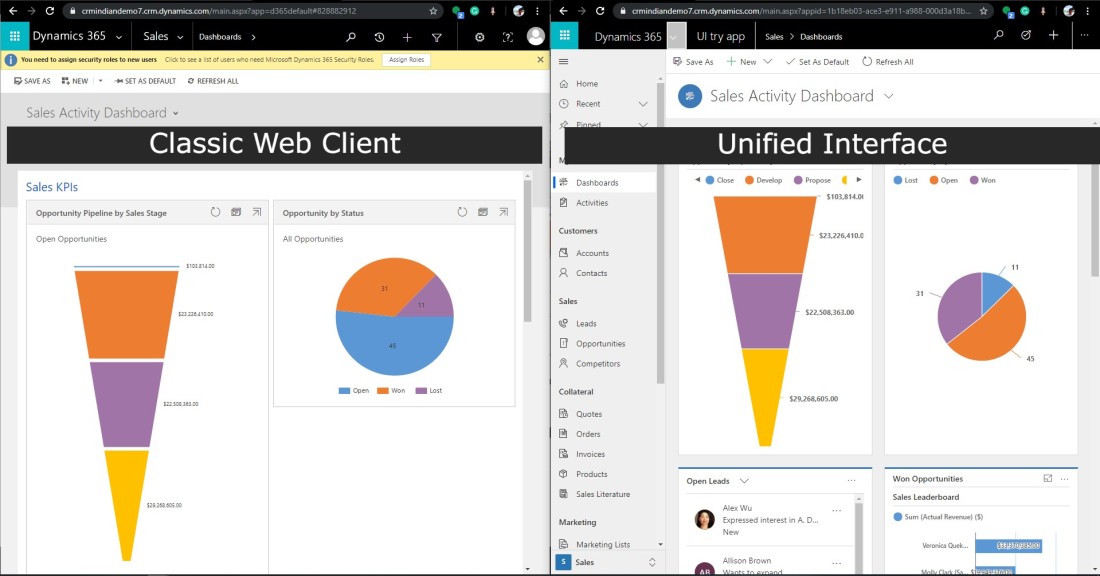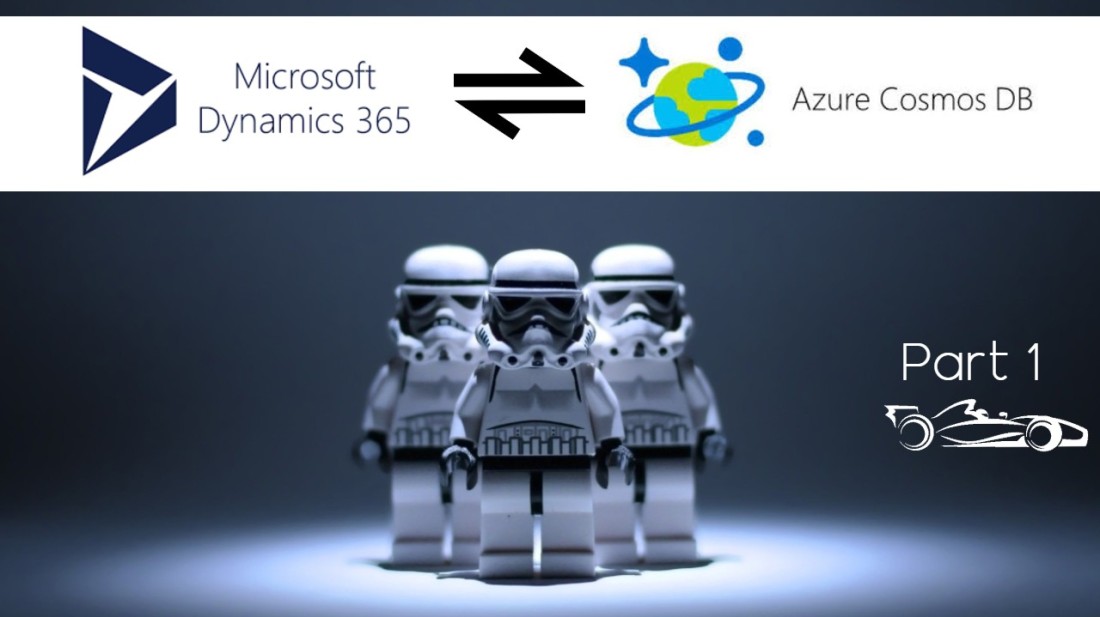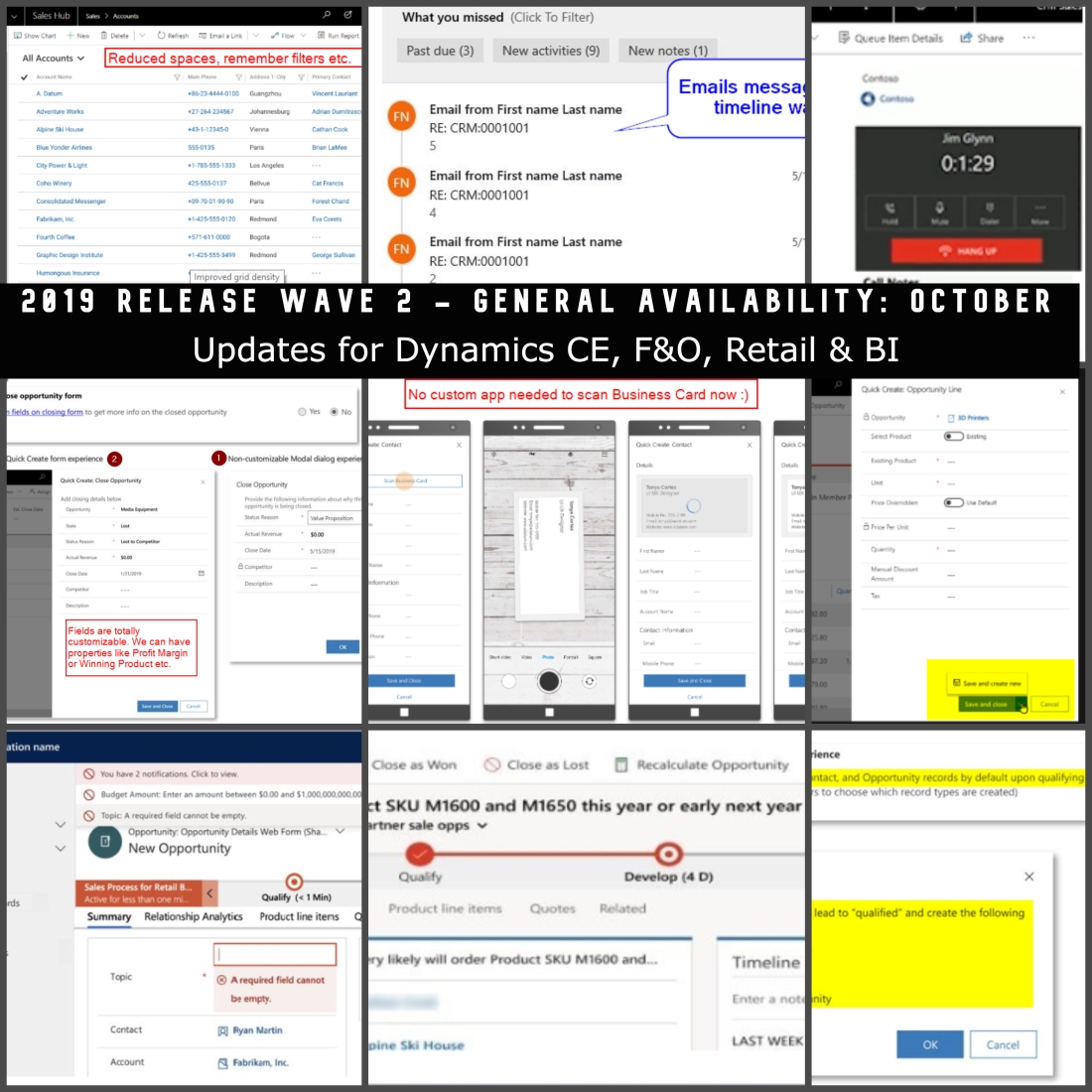Simulation runs come quite handy when we set up a new RSO rule or adjust the existing settings in the scope and goal when there is an issue or when the requirements change. This allows us to review the resource assignment, keep adjusting the RSO parameters, and re-rerun until we are satisfied with the resource … Continue reading Best practices while using RSO – Part 2
Category: Dynamics 365
Best practices while using RSO – Part 1
Below are the few best practices that I've learnt along the way of using RSO in my projects. I hope these tips will be helpful for anyone who is using RSO in their projects on achieving certain business functionalities or for anyone who is learning RSO. I have split this to 2 parts series to … Continue reading Best practices while using RSO – Part 1
Trigger RSO on-demand from Flow and Code
This blog post focus on how to trigger an existing RSO Schedule that's been set up. This post doesn't cover setting up an RSO schedule, we will see that in a different post. Before jumping into the action, a quick introduction about RSO. What is Resource Scheduling Optimization (RSO)? It is an add-on capability for … Continue reading Trigger RSO on-demand from Flow and Code
MVP Challenge 2021
Finally, I managed to finish the Dynamics 365/Power Platform #TheMVPChallenge. This MVP Challenge is a Cloud Skills Challenge that's designed for MVPs from all award categories to increase their learning, the challenge started on May 3, 2021, and ends on May 31, 2021. This challenge has been designed to focus in Microsoft's 3 cloud platforms … Continue reading MVP Challenge 2021
2020 release wave 1 feature for Dynamics 365 – a sneak peek
Microsoft had recently released the Dynamics 365 & Power Platform release plan for the year 2020 release wave 1. It has all the new features going to be released for general availability from April 2020 to September 2020. Release plan covers the features on Dynamics 365 Sales, Service, Marketing, Finance & Operations, Power Apps, Power … Continue reading 2020 release wave 1 feature for Dynamics 365 – a sneak peek
Tips for onboarding to D365 CE Unified Interface
With the release of Dynamics 365 for Customer Engagement apps version 9.0, Microsoft has introduced a new user experience, Unified Interface (UCI) - which uses responsive web design principles to provide an optimal viewing and interaction experience for any screen size, device, or orientation. The new Unified Interface brings all the rich experiences to any … Continue reading Tips for onboarding to D365 CE Unified Interface
Dynamics 365 Integration with Azure Cosmos DB – Part I
Introduction This is going to be a several part series where we will see how we can harness the power of Cosmos DB with Microsoft Dynamics 365. We will take a sample scenario of a multinational transportation network company offering services that include peer-to-peer ridesharing, food delivery, etc. like Uber, let’s name it ‘Troopers’ (well, […]
An overview of Dynamics 365: 2019 release wave 2 features available for early access
How easy it would be if there is an option to customize the opportunity close dialog box? How elegant it would look if the grid can accommodate more records? Can't I have a Business Card scanner as a tool rather building it as a custom app? These are the few of the common questions or … Continue reading An overview of Dynamics 365: 2019 release wave 2 features available for early access
365 Saturday – Singapore: An incredible experience
365 Saturday events: 365 Saturday, being one of the top global communities in Microsoft Business Applications has reached a step further this year by making it happen across the world. Other than Europe, North America and Australia, it's being planned this time in South America and across Asia as well, the event was a huge … Continue reading 365 Saturday – Singapore: An incredible experience
Set Classic Form (Legacy Web Client) as default in Dynamics 365 V9.0
Dynamics 365 has got amazing updates recently and it is not easy for anyone to keep up to date on these releases. From V9.0, Unified Interface replaced Classic Form as a default form. Unified Interface provides optimal viewing and interaction experience for any screen size, device, or orientation. The new Unified Interface brings all the rich … Continue reading Set Classic Form (Legacy Web Client) as default in Dynamics 365 V9.0