Finally, the expected next version of Dynamics 365, V9.0 is available from today. I’ve been so excited about the V9.0 new features and finally got a chance to play with it today.
I have been playing around with the entities, grids, new controls, settings etc. This will be the first blog post of this ‘First Look’ series, I have added the things I found interesting in the new version so far, I will be writing more about the features of V9.0 in next posts.
D365 V 9.0 Features:
Unified Interface:
Alright, let’s start with the Unified Interface (UI) introduced, the UI looks pretty clean and organized now with the borders for the containers, word wraps, etc.
As mentioned in the below image,
- Unnecessary white spaces are reduced.
- Word wrap, borders for the containers – it gives a clean look
- Empty fields have a pretext line now.
- Social pane has a bold look now (I’m still trying to figure out how to bring the ‘Timeline’ view, comments are welcome
).
New:

Old:
Just for an immediate comparison, I have added the old version image of the same sample lead.

Interactive Service Hubs for all the Apps
There are new interactive hubs for the all the individual apps now. Business users gonna love it.

Example: Customer Service Hub
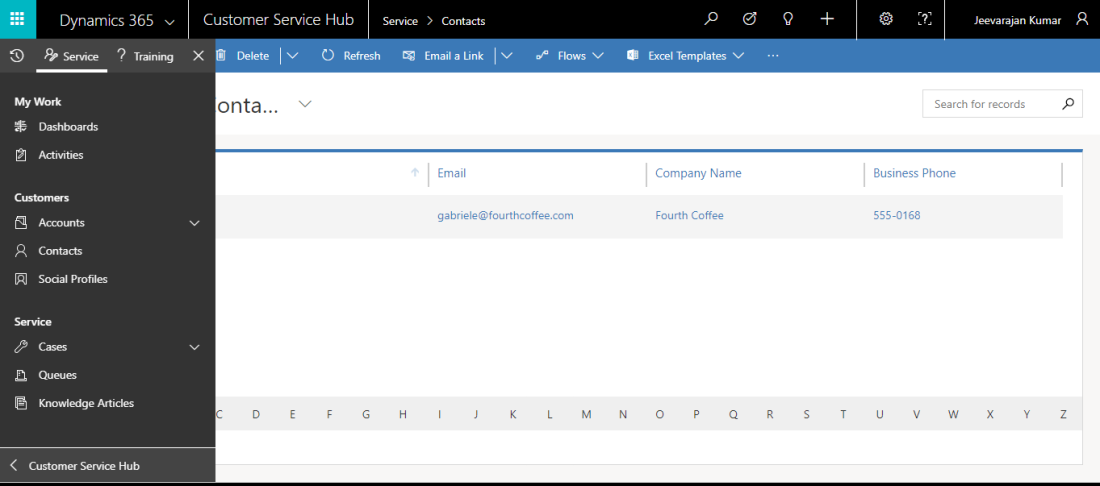
More themes:
To avoid confusion between the DEV, UAT and Production, we do customize the theme. Now, we can the use these three different themes that are available in OOB for the same.

Microsoft Flow integration:
‘Flow’ is available on the toolbar, a user can select the existing ‘Flow’ or create a new flow. I will need to do a deep dive and will be writing a separate blog post for the same.

MutliSelect Optionset:
This one was the most expected control after EditableGrid and it’s finally here, check out my earlier post to know more about the EditableGrid here.
How to use it?
I’m adding a sample multi-select option set and adding it to the lead main form.

Option set items are displayed with ‘Select All’ and inbuild search provision.

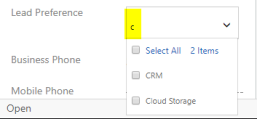
selected options looks like this

For developers:
- To get the values – selected values are returned as arrays.

- To get all the option set items:

Others:
Business Process is available in the sitemap. BPF is available with respect to the selected module. Below example shows the Business Process for the Sales.

Rich Email Editor: It’s not available at the moment, I’m not sure if I’m missing something, please comment your thoughts about it.
Conclusion:
Microsoft really does a good job at hearing their user’s feedbacks and addressing them in their following releases. And this version didn’t change the fact, multi-select optionset, default theme and other features released are few of the stuff that we have been expecting to be a part of the product and it’s been added. Thus, reducing the dependency on a custom solution and additional development for the same.
How to get new Release ? my existing trial does not have any update pending. i have to create new Trial ? it will be directly on V9.0 ?
LikeLike
Reblogged this on CRM Base and commented:
Dynamics 365 V9.0 MutliSelect Optionset is here say goodbye to custom HTML MutliSelect Optionsets
LikeLike